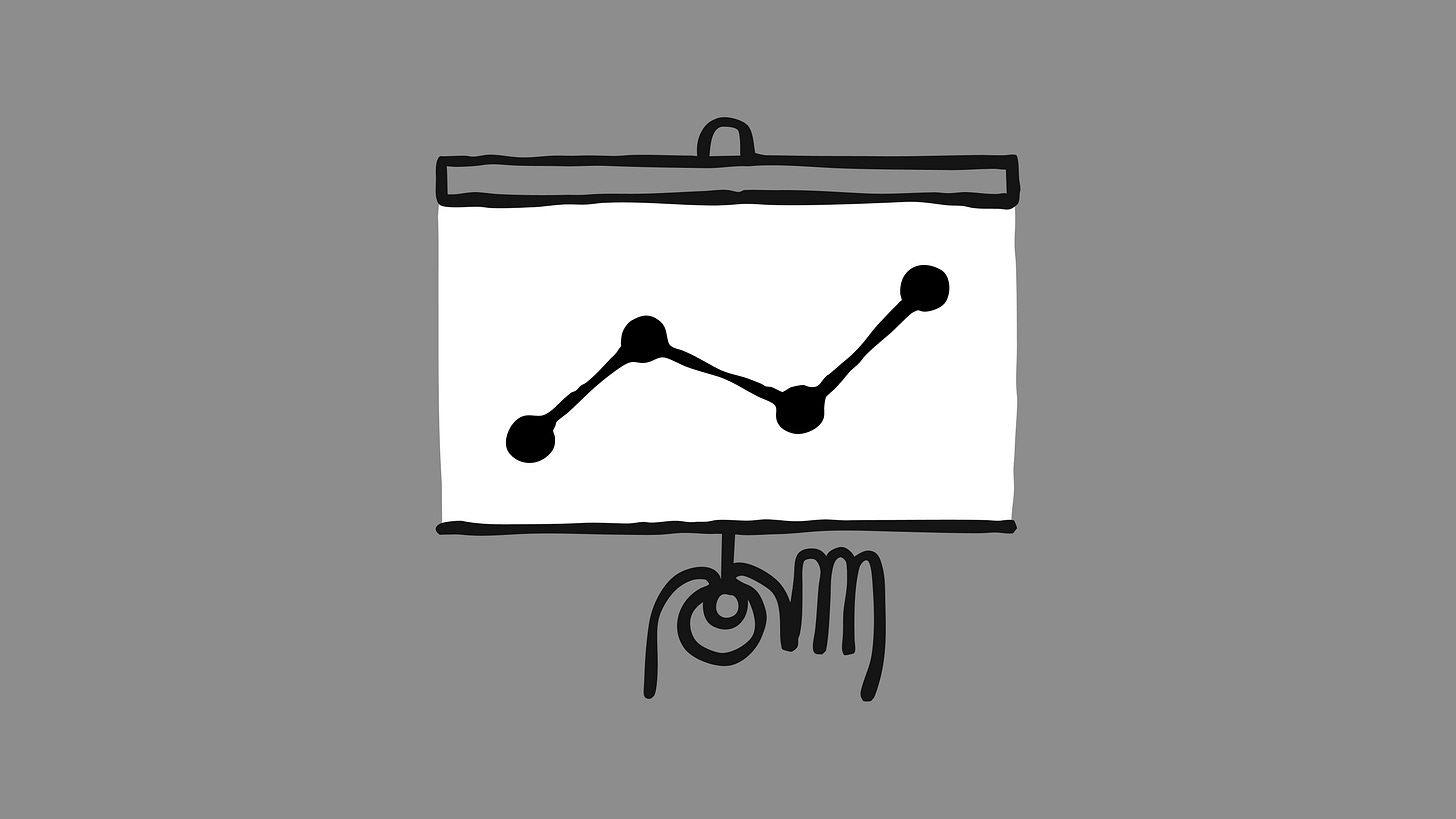Claude Just Changed Excel Forever for Supply Chain Leaders
For decades, supply chain executives have relied on Excel as their default tool. Forecasting demand, tracking supplier performance, running inventory simulations—Excel has been the backbone of planning. But it’s also been a nightmare.
Formulas that break hours before a board meeting
Links pointing to dead or outdated files
Endless copy-paste gymnastics to update models every month
Stress-testing fragile spreadsheets late at night
The truth? Most supply chain leaders are still stuck in Excel hell. And yet, a breakthrough is here. Anthropic’s Claude has changed what Excel can be—not just a calculator, but a reasoning partner.
From Static Sheets to Thinking Models
Until now, AI tools could spit out tables or static numbers, but they couldn’t build something truly usable inside Excel. The outputs were throwaway—hard-coded, no traceability, no flexibility.
Claude changes that.
With plain-English instructions, Claude can generate real Excel models that are:
Reusable: Extend the same model over multiple cycles without starting from scratch.
Auditable: Every formula is traceable, line by line.
Safe: Build with sample data, then drop in your real figures locally.
Complex: Handle real-world supply chain logic, not toy examples.
This isn’t about a productivity hack. It’s the moment Excel shifts from being a fragile static file to a living, simulation-ready decision tool.
What It Means for Supply Chain Executives
Imagine a typical scenario.
Your CEO asks:
“Can we see the impact if supplier lead times increase by 5% each quarter? Keep raw material costs fixed, update service levels, inventory buffers, and cash flow projections. And don’t break the charts.”
Every supply chain analyst knows what happens next:
Hours of tracing broken formulas across 15 tabs
Dashboards that suddenly stop updating
Stress-testing every cell to avoid silent errors
This is the old way.
Now, with Claude, you can prompt:
“Adjust lead times by 5% per quarter, keep raw material costs flat, and show the updated service levels, inventory levels, and EBITDA impact. Keep the layout intact.”
Claude will understand the existing model, make precise changes, and preserve integrity. What took days can now take minutes.
Real-World Use Cases
Inventory Optimization: Adjust safety stock logic dynamically across SKUs without breaking formulas.
Supplier Risk Modeling: Run scenarios on supplier disruptions and see the ripple effect through production and transport.
Network Design: Simulate adding or closing a warehouse and instantly see cost-to-serve impacts.
Cash Flow Sensitivity: Update payment terms or freight costs and watch updated cash curves refresh automatically.
One supply chain VP summed it up well:
“We used to joke Excel was held together by duct tape. With Claude, it finally feels like Excel is working with us, not against us.”
Why It Matters Now
Supply chains operate at daily tempo—volatile demand, disrupted transport, shifting supplier reliability. Static spreadsheets simply can’t keep up. Executives don’t need prettier dashboards; they need faster time-to-decision.
Claude makes that possible by combining:
The familiarity of Excel (where most supply chain planning still lives)
The reasoning of AI to run scenarios, maintain integrity, and surface trade-offs
This isn’t incremental. It’s structural.
Key Takeaways
Excel is still the dominant tool for supply chain management, but it’s fragile.
Claude changes the game by making Excel models dynamic, auditable, and simulation-ready.
Supply chain leaders can now move from manual firefighting to strategic scenario planning.
What about you? Do you still rely heavily on Excel, or are you already experimenting with AI-powered modeling?
👉 Share your thoughts in the comments and join the discussion with peers on Chain.NET.